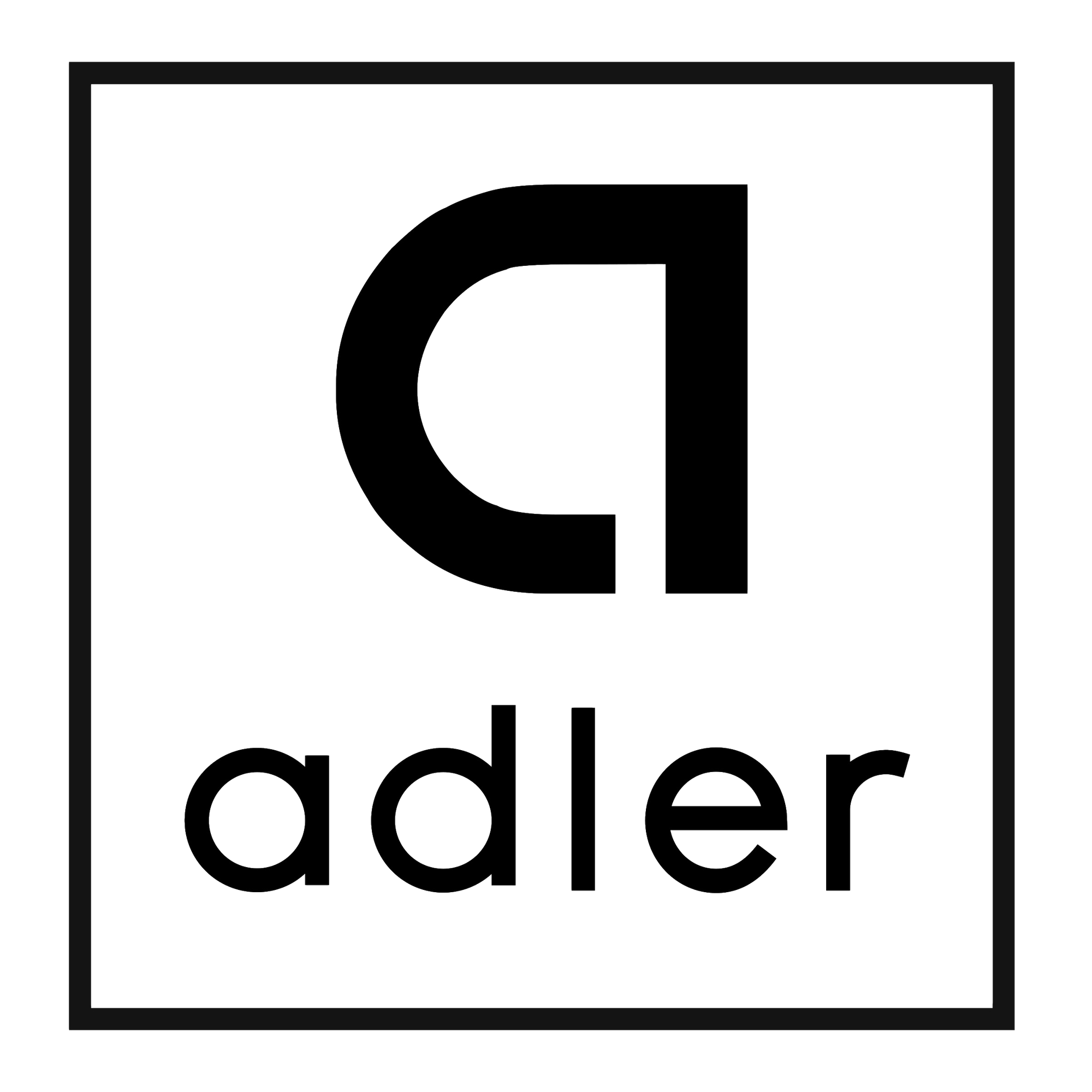Docker Swarm Basic Commands
Basic commands
docker swarm init
docker node ls
docker service create --name alpine alpine ping 8.8.8.8
docker service ls
docker service ps alpine
docker service logs alpine
docker service update alpine --replicas 2
docker container rm -f 759896ca6eb7 # if a replica is destroyed, swarm will rebuild it
Build a swarm cluster on Ubuntu
install
curl -fsSL get.docker.com -o get-docker.sh
sh get-docker.sh
leader:
docker swarm init --advertise-addr 139.59.248.161
docker swarm join-token manager
Join other nodes into the same cluster using the join token.
Promote a node to manager:
docker node update --role manager node2
docker node ls
Run a service:
docker service create --replicas 3 alpine ping 8.8.8.8
cluster networking
docker network create --driver overlay drupal
docker service create --name postgres --network drupal -e POSTGRES_PASSWORD=12345678 postgres
docker service create --name drupal --network drupal -p 80:80 drupal
go to the IP address and install drupal, it should know the db from the service name "postgres"
Secrets
A secret can be crated with specifying a text file.
docker secret create foo bar.txt
and pass the secret as a flag when creating a service:
docker service create --name psql --secret psql_user --secret psql_password \
-e POSTGRES_USER_FILE=/run/secrets/psql_user \
-e POSTGRES_PASSWORD_FILE=/run/secrets/psql_password \
postgres
When passing a --secret flag, it will create a secret file in the service under /run/secrets directory, and that's why we specify the paths if we want to read the secrets.
To remove a secret in a running service:
docker service update --secret-rm psql_user postgres
Secrets in docker-compose.yml
secrets are only available on docker-compose version 3.1 or later. (stack feature starts at version 3)
The structure looks like this:
version: "3.1"
services:
psql:
image: postgres:9.6.8
secrets:
- psql_user
- psql_password
environment:
POSTGRES_PASSWORD_FILE: /run/secrets/psql_password
POSTGRES_USER_FILE: /run/secrets/psql_user
secrets:
psql_user:
file: ./psql_user.txt
psql_password:
external:
name: psql_password
or other syntax is available.
Use stack deploy and the secrets will be created automatically.