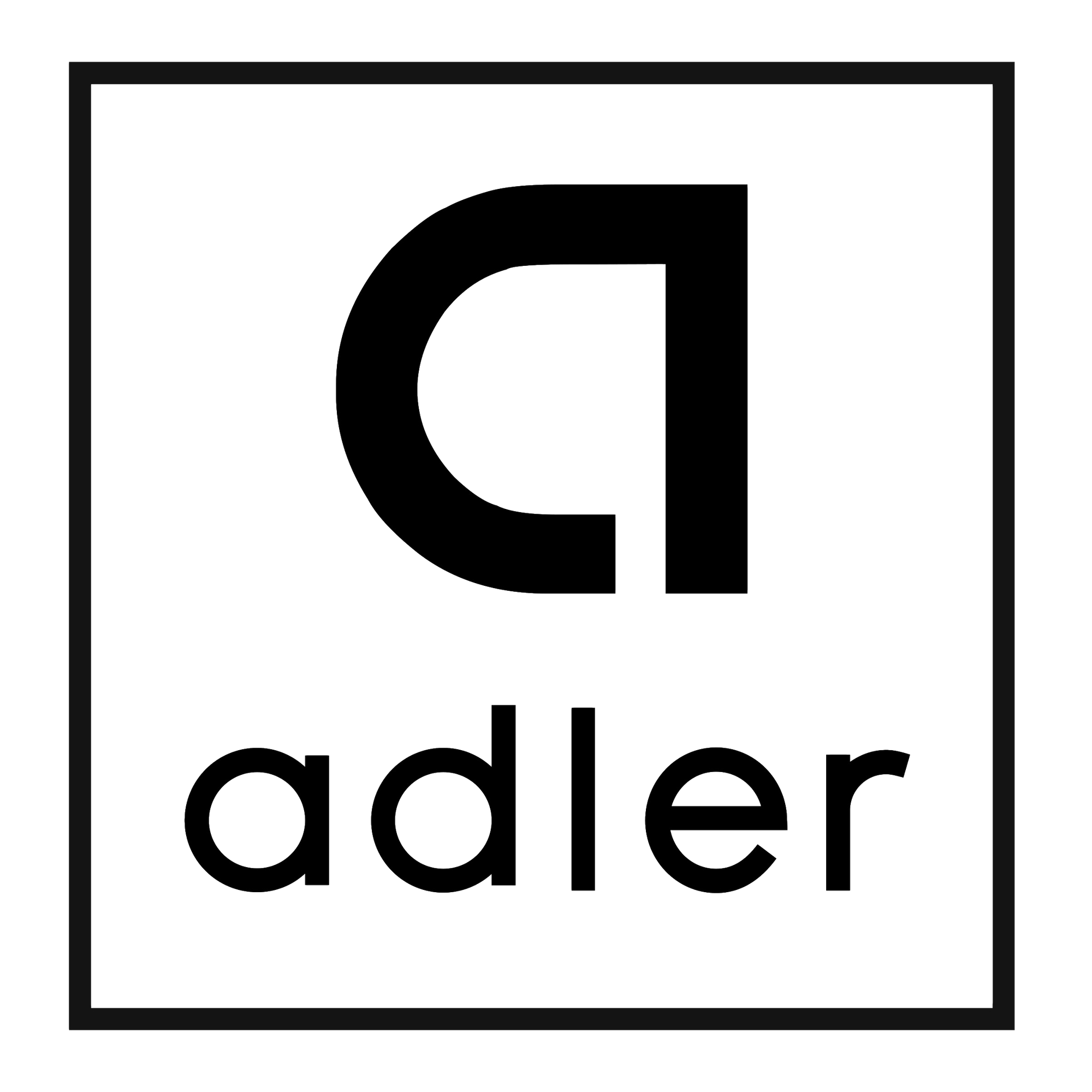Fixing Crystal Compiler Error in OSX 10.11
I'm recently upgrading to OSX 10.11 El Captain and something went wrong with my Crystal compiler. Libraries are not linked properly and the following message bumped up when I wanted to compile or run Crystal programs:
ld: library not found for -levent
It turns out that people have already discussed this issue on last October. The problem is caused by that XCode does not look for libraries under /usr/local/lib directory anymore. There are two ways to solve this problem.
1. Redefine library path
export LIBRARY_PATH="$LIBRARY_PATH:/usr/local/lib"
You can check on stackoverflow if this does not solve the issue.
2. Reinstall XCode Commandline Tools
Run the following commands:
$ xcode-select --install
$ xcode-select --switch /Library/Developer/CommandLineTools
Basically it redefines the path as the previous method does but in a different way. This solves the problem for me, hope it solves your problem too. This should not be a problem after another OSX system upgrade.