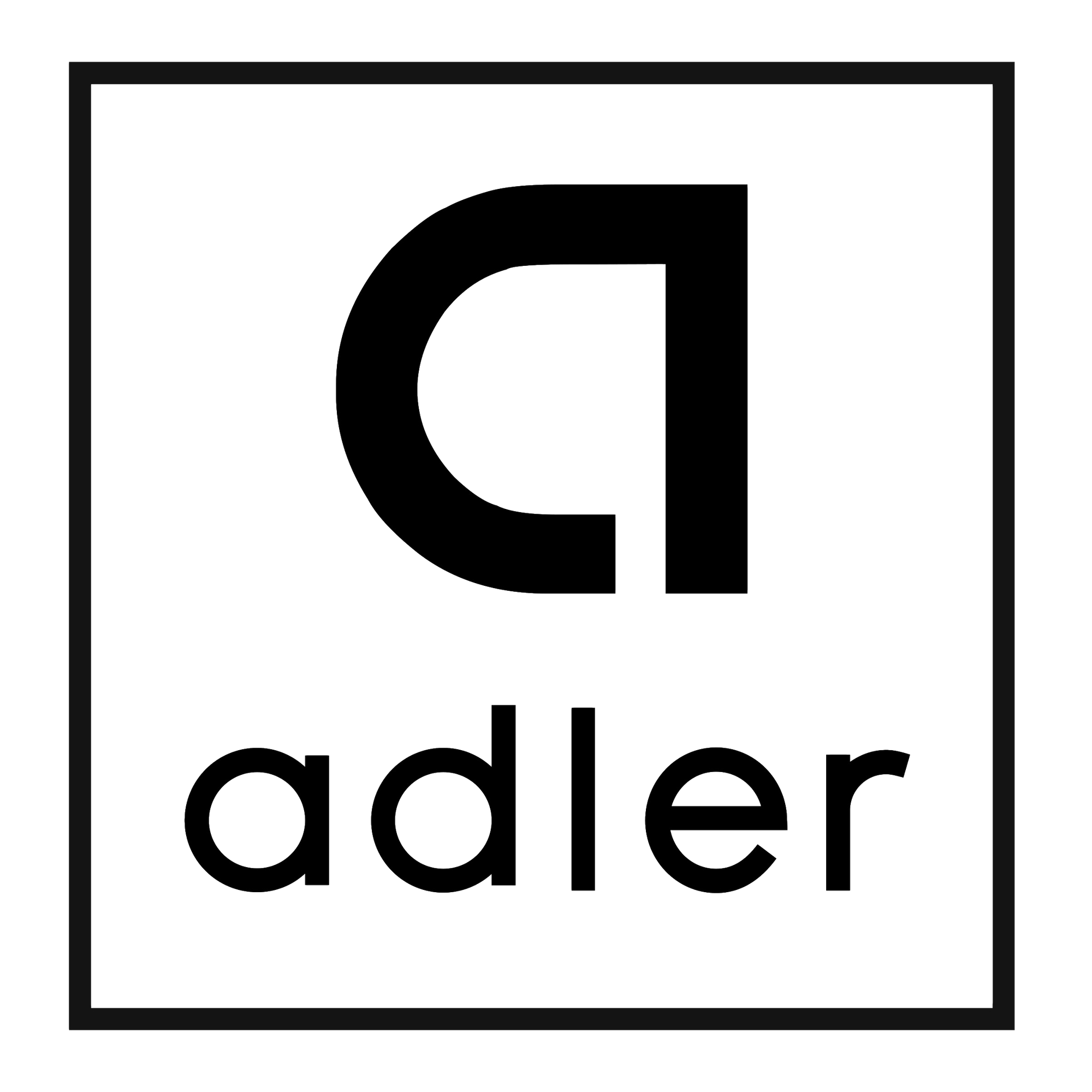GORM: A Simple Guide on CRUD
GORM is a ORM in Golang for handling relational databases. This is a brief walkthrough of all necessary commands and functions you might wanna use.
Connection
Like every other Go pacakge:
import (
"github.com/jinzhu/gorm"
// import "github.com/jinzhu/gorm/dialects/mysql"
// import _ "github.com/jinzhu/gorm/dialects/postgres"
// import _ "github.com/jinzhu/gorm/dialects/sqlite"
// import _ "github.com/jinzhu/gorm/dialects/mssql"
)
Select the sql database you use and import that package. And connect the database:
MySQL
db, err := gorm.Open("mysql", "user:password@/dbname?charset=utf8&parseTime=True&loc=Local")
Postgresql
db, err := gorm.Open("postgres", "user=gorm dbname=gorm sslmode=disable")
You have to manually create the database before you connect.
And remember to close the database once it is no longer in use, in order to save some memory:
defer db.Close()
Models & Tables
Define Models before creating the tables.
type User struct {
ID int
Username string
}
func main() {
// After db connection is created.
db.CreateTable(&User{})
// Also some useful functions
db.HasTable(&User{}) // => true
db.DropTable(&User{})
}
And this is how a Model can be customized:
type User struct {
// auto-populate columns: id, created_at, updated_at, deleted_at
gorm.Model
// Or alternatively write:
Model gorm.Model `gorm:"embedded"`
// If you don't want to include that many columns, simply use:
ID uint
// Which gorm will still set it as primary_key
// Set column type manually
Username string `sql:"type:VARCHAR(255)"`
// Set default value
LastName string `sql:"DEFAULT:'Smith'"`
// Ignored attribute will be treated as attr instead of column
IgnoredField bool `sql:"-"`
// Custom primary ket
UserID int `gorm:"primary_key"`
// Custom column name instead of default snake_case format
FirstName string `gorm:"column:FirstName"`
// AUTO_INCREMENT can only be set on key field
Count int `gorm:"AUTO_INCREMENT"`
// Not Null & Unique field
Username string `sql:"not null;unique"`
}
func (u *User) TableName() string {
// custom table name, this is default
return "users"
}
func (u *User) BeforeSave() (err error) {
if u.Role != "admin" {
err = errors.New("Permission denied.")
}
return
}
Query
The most basic ways of querying:
firstUser := User{}
db.First(&firstUser)
lastUser := User{}
db.Last(&lastUser)
allUsers := []User{}
db.Find(&allUsers)
Note that you cannot do db.First(&User{}) in one line because the retrieved data is bound to the variable instead of the returned value.
And with conditions:
// The old-fashioned way of querying id = 100
u := User{}
db.Find(&u, 100)
// If not found, the values will be default values,
// which means ID will be 0
if u.Model.ID == 0 {
// Do something if record not found
}
// Bind data to variable u with conditions
u := User{FirstName: "Foo"}
db.Where(&u).First(&u)
// OR
db.Find(&u)
// Query multiple records
users := []User{}
db.Where(&User{Salary: 200}).Find(&users)
Create
user := User{
FirstName: "Arthur",
LastName: "Dent",
Username: "adent",
Salary: 5000,
}
db.Create(&user)
// Seeding tables:
var users []User = []User{
User{Username: "foobar", FirstName: "Foo", LastName: "Bar", Salary: 200},
User{Username: "helloworld", FirstName: "Hello", LastName: "World", Salary: 200},
User{Username: "john", FirstName: "John", Salary: 200},
}
for _, user := range users {
db.Create(&user)
}
Update
user := User{FirstName: "Johnny", LastName: "Depp"}
// Select, edit, and save
db.Find(&user)
user.LastName = "Beeblebrox"
db.Save(&user)
// Update with column names, not attribute names
db.Model(&user).Update("first_name", "zipp")
db.Model(&user).Updates(
map[string]interface{}{
"first_name": "Zap",
"last_name": "Bee",
})
// UpdateColumn will not trigger callback
db.Model(&user).UpdateColumn("first_name", "zipp")
db.Model(&user).UpdateColumns(
map[string]interface{}{
"first_name": "Zap",
"last_name": "Smith",
})
// Or in this case Find() will do as well
db.Find(&user).Update("first_name", "zipp")
// Batch Update
db.Table("users").Where("last_name = ?", "Smith")
.Update("first_name", "Penny")
// Update based on values in the columns
db.Table("users").Where("salary > ?", 3000).
Update("salary", gorm.Expr("salary + 500"))
Delete
// Select several records and delete it
db.Table("users").Where("salary > ?", 3000).Delete(&User{})
// Select all records from a model and delete all
db.Model(&User{}).Delete(&User{})
// Generally gorm simply updates the deleted_at field instead of deleting the record.
// Delete record using ordinary deletion.
db.Unscoped().Delete(&user)
Transaction
You can use transactions to improve performance:
tx := db.Begin()
err := tx.Create(&user).Error
if err != nil {
tx.Rollback()
}
tx.Commit()